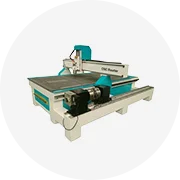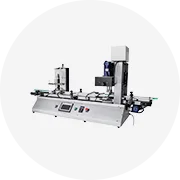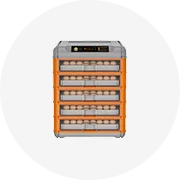Popular in your industry



























































Related Searches:


























































 Ready to Ship
Ready to Ship













































































Top categories
About desktop printer
The desktop printer is an essential office device designed to produce hard copies of documents from various devices. It is typically small enough to sit on a desk, hence the name, and offers valuable printing capabilities. The deskjet HP is a popular type of inkjet printer produced by Hewlett Packard (HP). It is known for its quality and performance, making it a favored choice for home and office use. An example of a HP 3755 Deskjet printer is the HP Deskjet 3755, which is part of the HP Deskjet series. It is a compact and wireless all-in-one printer, offering print, scan, and copy functionalities. Another example is the Hewlett Packard Deskjet 3755, which is one of the world's smallest all-in-one printers. It is designed for home use and features wireless printing and space-saving design. The HO Deskjet 2130 is an all-in-one printer designed for home and personal use. It offers print, scan, and copy functionalities in a compact and affordable package.
The types of desktop printers
There are various types of desktop printers, each catering to different printing needs. The inkjet printer, such as the Deskjet HP, is a common choice for home and small office use. It uses ink cartridges to print vibrant colors and detailed images on paper. Moreover, the laser printer is suitable for high-volume printing in offices. It uses toner cartridges and laser technology to produce fast and sharp black-and-white or color prints. The all-in-one printer combines printing, scanning, and sometimes copying and faxing capabilities into a single device. It offers versatility and space-saving features, as seen in the HP 3755 Deskjet. Furthermore, the photo printer specializes in producing high-quality photo prints. It often features advanced color management and paper handling to deliver professional-grade images. The wide-format printer can handle larger paper sizes than standard printers. It is ideal for printing posters, banners, and other oversized documents. The label printer is designed to print on adhesive label materials, making it suitable for creating address labels, barcodes, and other specialized tasks.
How to use a desktop printer
Using a desktop printer, such as the Hewlett Packard Deskjet, involves several basic steps. Firstly, it is necessary to set up the printer by connecting it to a power source and installing ink or toner cartridges. Following that, the printer must be connected to a computer or network using a USB cable, Ethernet cable, or wireless connection. It is crucial to install the printer driver and software on the computer to enable communication with the printer. After the printer is set up and connected to a device, users can send print jobs from their computer or mobile device. They can do this by selecting the printer and adjusting print settings. When printing documents, it is essential to monitor the printer for any errors, such as paper jams or low ink levels. Regular maintenance, like cleaning the printer heads and aligning cartridges, can help ensure optimal print quality. Once the document is printed, it can be retrieved from the printer's output tray. It is critical to turn off the printer when not in use to conserve energy and prevent unnecessary wear and tear.
Advantages of desktop printers
The desktop printer offers numerous advantages, making it indispensable in modern offices and homes. First and foremost, it provides convenience and accessibility, allowing users to print documents directly from their workstations. The Hewlett Packard Deskjet 3755 is known for offering wireless printing, enabling users to print from multiple devices without the need for physical connections. Moreover, the HP 3755 Deskjet printer is space-efficient, making it suitable for small workspaces. Printers like the HP 3755 Deskjet are designed to be user-friendly, with intuitive interfaces and straightforward setup processes. Additionally, the HP Deskjet 3755 printer is versatile, accommodating various paper sizes and media types, making it suitable for a range of printing needs. The all-in-one printer, as seen in the HO Deskjet 2130, offers added value by combining multiple functions into a single device. Finally, the desktop printer is cost-effective, providing a cost-efficient solution for producing hard copies of documents in contrast to outsourcing printing services.